I am often asked “Jim, what makes your product so unique? Net it out for me.”
The “elevator answer” is this.
“The unique capsule environment allows business people to build their own applications for sophisticated data analysis without programming and without IT intervention. This makes them about 5 times more productive than they can otherwise be. That is why we are unique.”
Of course, what you can pronounce simply in one sentence is not so easy to explain. Explaining that cars are great because they offer personal point to point transport on demand is very different from learning how to drive a car. When all you know is horses then cars would appear extremely foreign and difficult to use. But today? Most people would much rather drive a car than ride a horse. And that is how it is with Meta5. The capsule is as revolutionary to Business Intelligence as the motor car was revolutionary to transport in the age of horses.
In this blog entry we are going to briefly explain what a capsule is and why it is so important in making our product unique.
How Do You Empower Power Data Analysts?
The original vision of the Meta5 product was to empower non IT people so they could build their own analytical applications without the need to keep going through the system development lifecycle to get the reports and applications they needed. This was a bold vision 30 years ago. This was before the days of Excel. Before the days of ubiquitous PCs. There was no infrastructure on which to implement this bold vision.
The most important idea, key to everything else, was the invention of the “Capsule”. As you will see in later blog entries other products copied many of the ideas of the capsule. We all know imitation is the most sincere form of flattery!
What is a “Capsule”?
You can think of a capsule as a container in to which you place other objects that are related to each other. It is a blank pallet on to which you draw your application rather like drawing a flow chart or any other information based style of diagram.
So let us present to you the simplest of capsules and explain to you what this image means.
The image above contains 7 icons representing 6 different tools. The Excel tool is used twice in the diagram. As is indicated in the diagram data is being extracted from 5 different sources, it is being joined, and it is being sent to an Excel spreadsheet as a consolidated and integrated target data receiver.
The data is coming from these 5 different sources.
- SAS
- A web page
- Oracle
- DB2
- An Excel spreadsheet.
You can see that the idea of this capsule is to take data from these 5 different places and to pass the data through the icon that is called the “multi-join” icon. This icon can take up to 5 data source streams and join them together to produce a single stream of data as an output.
The multi-join icon can perform inner, outer, left, right joins just like any relational database can do. It can emit default values for null substitution as well as many more functions. The multi-join is one of the most important and most used tools in the Meta5 suite of more than 120 tools.
In the Meta5 system we can place parameters on the arrows to alter the behaviour of the arrow as it transmits data from one icon to another.
This capsule provides an example of some of the most important ideas in the Meta5 system.
- Access to almost any data in an organization.The Meta5 system can read data from almost any data source known to man. It can translate it into the internal data storage format of the Meta5 system so that the data can be operated on by the more than 120 tools of the Meta5 system.
- Ad Hoc data integration.In the “normal” data warehousing environment when you want access to more data that has not been previously mapped into the data warehouse then the usual process is to go to the IT department to get the data into the data warehouse via ETL tools to make it available.With the Meta5 system you can bring the data into the Meta5 system and build the analytical application you want without referring to the IT staff. If the data turns out to be of no value, as is the case in the vast majority of the time, then you have not bothered the IT staff to get data into the data warehouse that turned out to not be valuable.
If the data turns out to be valuable then you can not only issue a request to get the data into the data warehouse, but you can show the IT staff how it should be integrated into the existing data warehouse.
- Integration with ExcelIn the example capsule the data that was drawn from 5 different places will be placed into a single Excel workbook. The Meta5 system has it’s own powerful spreadsheet tool. However, everyone knows how to use Excel. Excel is on the desktop of virtually every end user in the business world.
Of course, as an introduction, the Capsule we have shown you is trivial. It is possible to create capsules with hundreds of icons inside a single capsule. There is no technical limit.
An example of a more complex Capsule might be as follows:
A capsule can be executed as part of a larger stream of processing. For example, the Meta5 System can be used to bring new data into the Meta5 system or even into the data warehouse itself, and then execute the processing to produce a series of reports followed by emailing the reports to the people who need to receive them or placing them into the Meta5 portal where they will be available for people to read them when they are ready.
Since the Meta5 system can both email reports a well as post them to the Meta5 portal the reports can be delivered to any mobile device that is supported by Excel, which is virtually all mobile devices.
Capsule Parameters
One of the major features is Capsule Parameters. The Meta5 system implements the ability to set parameters in a simple and elegant way. They are simply called “at” variables. You could use the value “@A” anywhere in the capsule and it would perform a variable substitution with the value for @A that might have been set in the capsule.
This “at variable” could be used anywhere inside the capsule and in any tool inside the capsule. For example “Product Name” in a query might be set to @P and when the capsule sends the query to the database then the parameter for the product name will be passed and only data for that product name would be retrieved from the database.
Further, the @P might be used in headings of the report about the “Product Name” so the text of the Product Name would show in the heading of the report.
Therefore, if you have built an analysis package for one product you can easily extend it to be able to perform analysis on many products simply by parameterizing the capsule and all the icons in the capsule that need to know about the parameters.
Data Entry to Select Data and Control Capsules
Once a capsule application is built you might want to make it widely available to other people who have no idea what is happening inside the capsule itself. To others the capsule will seem like a “black box”.
Others will open up the capsule, set parameters that they understand, and then request the capsule to run, fetch their next cup of coffee, and when they return their results will be available to them.
In order to facilitate the distribution of Capsule applications to people who know nothing about what the capsule is doing the Meta5 system has a “Data Entry” tool by which you can create a simple and intuitive interface to set the parameters for the capsule.
A typical example of a data entry form is presented in the picture below.
In the data entry panel that you can see below you can see how the data entry panel can be altered by the designer of the panel depending on the “Set Parameters for Forecasting Model” option clicked. The “Set Parameters for Forecasting Model” option will change the remainder of the data entry panel so that the parameters needed for the particular analysis can be selected.
Such Data Entry panels are simple and fast to create. You can create these for yourself! No problems!

Capsules within Capsules – Object Inheritance
The next feature we would like to present that differentiates the Meta5 system from any other BI system out there is the idea of “capsules within capsules” which includes object inheritance.
What is “Capsules within Capsules”? The following picture depicts a capsule within a capsule. The outer capsule will send data into the inner capsule and it will execute the inner capsule once per each row of data that is sent into the inner capsule.
For example, if you have 10 product lines that you want to create the “daily reports” for then the outer capsule might query the database to get the current list of product lines and then send each of the rows returned to the inner capsule so that the inner capsule will be executed 10 times, once for each product line.
The rows of data that are being sent into the inner capsule will be sent to the “capsule parameters” so that the query tools that are selecting data will select data just for the product line for which reports are being prepared in the current iteration of the capsule.
This ability to embed capsules within capsules allows you to construct extremely sophisticated and complicated analytical applications quickly and easily all without the need to talk to the IT department.
The fact that all Capsule variables from the higher level capsules are available in the lower level capsules means that the data entry form can set variables which will be available to be placed on to any charts or any reports anywhere down in the capsule hierarchy.
There is no limit to the depth of the number of capsules that can be put inside other capsules.
This gives you a full object oriented and reusable suite of capsules that can be built for specific purposes, published and re-used by other Power Data Analysts as they construct their analytical applications.
We can not emphasize too much, that the productivity improvements are for you, the Power Data Analyst, who is creating analytical suites or Analytical Applications to be deployed to many people.
If you look at the top left hand corner of the capsule below you will see that there is a file drawer, a folder and then three levels of capsules. The capsule that you are looking at is 5 levels down in the hierarchy.
To see where this capsule actually is we have opened up the parent icons in the hierarchy.
The file drawer is the “Meta5 Sample Applications”. Below that to the left is the folder “Banking Demo”. Inside the “Banking Demo” folder we have opened the capsule “* Banking Demo”.
In the “* Banking Demo” capsule we have opened the “Targeted Cross Selling” capsule. And then inside the “Targeted Cross Selling” capsule we have opened the “Get Data” capsule. And that is the capsule that you can see on the previous page.
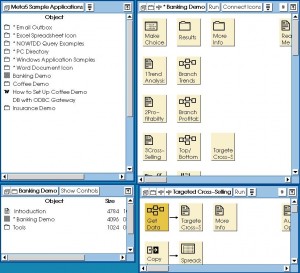
By having this “capsule within capsule” construction mechanisms it becomes possible for you to create very sophisticated analytical applications that can be deployed to be executed by any number of users.
The users select the parameters they want to run the capsule with, press the run button, and the results are sent to where ever you have decided the results should be sent. Naturally, all capsules can be run in batch mode using schedules and similar execution mechanisms.
Summary
I know this is all a lot to understand in one blog entry. The Capsule is the key to our ability to empower you, the Power Data Analyst, to be able to create your own applications.
It is simple and intuitive to use. It takes very little getting used to. If you would like to see more about how these capsules work when they have been built we can recommend these videos to you. Watching demonstrations always helps people understand what Capsules do and how the Data Entry Icons work.
If you have people near you in your office that you do not want to disturb we have a silent demonstration that we run at conferences. You might like to run this silent demonstration if you are in an open office environment.
Introduction to Meta5 Silent Demonstration.
We hope that now you know a little more about our unique capsule capability. If you would like to learn more please feel free to review our other blog entries and the items in our Resources section on this link.
Thank you for your time and attention.
The following diagram shows you what the parameters of a capsule look like and how such a parameter is expressed in a query tool.
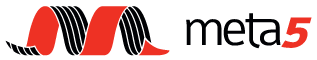
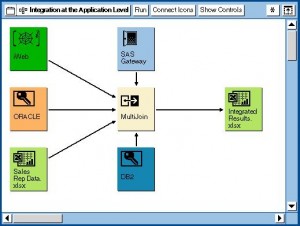
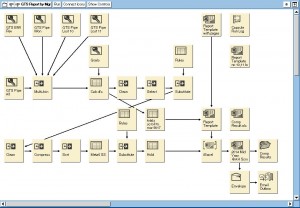
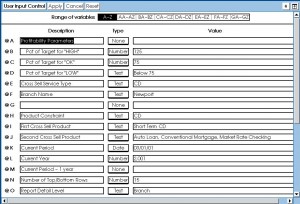
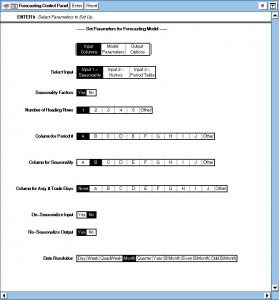

Leave a Reply